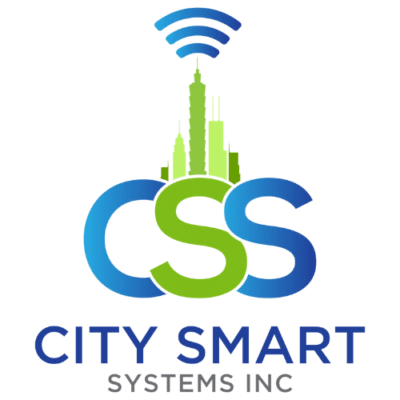sd card for security camera
Best SD Card for Security Camera: Ultimate Guide for 24/7 Recording
Your security camera is only as reliable as the SD card it records on. If you use the SD card for security camera wrongly then it can lead to missing footage, corrupted files, or total recording failures. If you depend on surveillance footage for security, a high-end micro SD card is essential to handle continuous recording without issues.
Not all SD cards are built for 24/7 use. While a 128GB micro SD card or higher provides more storage, factors like speed, durability, and endurance are just as important. A regular SD card may work initially, but over time, it can cause recording gaps or lag.
In this guide, you’ll learn:
- The best micro SD cards for security cameras
- Storage options explained
- Why speed and endurance matter
- How to fix common SD card issues
By the end, you’ll know exactly which micro SD card for a camera is the best choice and how to ensure smooth, reliable security recordings. Let’s get started!
Why Your Security Camera Needs a Reliable SD Card
Your security camera relies on its memory card to store all recorded footage. If your SD card fails or gets corrupted, your camera may not record important events. This could leave you without the footage you need when it matters most.
Here’s why a high-endurance micro SD card is the best choice:
- Reliable Recording – Prevents lags, glitches, or missing footage during playback.
- Long-Lasting Performance – Built for continuous 24/7 recording without wearing out quickly.
- Data Protection – Lowers the risk of file corruption or system errors that could delete crucial footage.
What is the Best SD Card for Security Camera?
Selecting a memory card for CCTV cameras depends on storage, speed, and endurance. Here’s a quick comparison of the best micro SD cards for home security cameras:
| SD Card | Best For | Capacity Options | Speed Class | Durability |
|---|---|---|---|---|
| SanDisk High Endurance | 24/7 Video Surveillance | 32GB – 256GB | UHS-I, Class 10 | Waterproof, heat-resistant |
| Samsung PRO Endurance | Long-Term CCTV Recording | 64GB – 256GB | UHS-I, Class 10 | Shockproof, weatherproof |
| Lexar Professional 1066x | 4K Security Footage | 128GB – 512GB | UHS-II, V30 | Temperature-resistant, high-speed |
How to Select the Right Micro SD Card for Security Camera
Picking the right SD card for a security camera isn’t just about buying the biggest one you can find. You need to make sure it can store enough video, record smoothly, and last a long time. Here’s what to look for before you buy.
1. Storage Capacity
Not all security cameras need the same amount of storage. Some record all day, every day, while others only turn on when they detect motion. The right size depends on how often your camera records and how long you want to keep your footage.
Here’s a simple guide to help you pick the right one:
- 32GB – Holds about a full day of regular 1080p video. Works for cameras that don’t record 24/7.
- 64GB – Good for home security cameras. It stores about 3 days of video before it starts replacing old files.
- 128GB – Best for smart security cameras with loop recording. It stores 5-7 days of footage.
- 256GB+ – Great for 4K cameras or long-term storage when you don’t want to lose older recordings.
Tip: If your camera only records when it detects movement, a 64GB card can last much longer than you might think.
2. Speed Class
Not all SD cards record video the same way. Some are too slow, which can make your footage glitchy, blurry, or even disappear. To make sure your camera saves everything smoothly, pick a card with the right speed.
Here’s what to look for:
- Class 10 or UHS-I – Works well for most security cameras (writes at least 10MB per second).
- UHS-III or V30+ – Needed for 4K cameras so they don’t skip frames or lag.
- A1 or A2 Ratings – This helps your camera load and save video faster, which makes the playback more smoother.
3. Durability
Security cameras run all the time, which puts a lot of stress on an SD card. A regular one won’t last long because it’s not built for constant recording and erasing. That’s why it’s important to get a high-endurance SD card.
Here’s why it makes a difference:
- Can Handle Extreme Weather – Great for outdoor cameras that deal with rain, heat, or cold.
- Lasts Longer for 24/7 Recording – Won’t wear out quickly like regular SD cards.
- Protects Footage from Power Failures – Reduces the risk of losing important recordings if your camera suddenly shuts off.
If your camera records all day and night then you might need a high-endurance SD card to keep your videos safe for a long time.
Common SD Card Issues in Security Cameras & How to Fix Them
If your security camera isn’t saving footage or keeps showing errors, don’t worry because it’s usually an easy fix. Here’s how you can solve the most common SD card problems:
- Camera Not Detecting the SD Card?: Remove the card and insert it into a computer. Format it to FAT32 (32GB) or exFAT (64GB+), then reinsert it into your camera. If the issue continues, check if your camera supports that SD card size or brand.
- Storage Filling Up Too Fast?: Turn on loop recording so old footage is replaced automatically. Lower the video resolution if storage runs out too quickly, or upgrade to a larger SD card (128GB or 256GB).
- Videos Not Playing or Corrupted?: This happens when the SD card starts to fail. Use a high-endurance card designed for constant recording. If files are already corrupted, formatting the card might help, but if the issue keeps happening, it’s time for a replacement.
- Camera Stopped Recording?: Check if the storage is full, update the camera software, and make sure your card is at least Class 10 or UHS-I to handle video recording properly.
- Seeing “SD Card Error” Message?: First, format the card inside the camera if the option is available. If the error remains, try another SD card to see if the issue is with the card or the camera itself.
Conclusion
Your security camera is only as reliable as the SD card it records on. A weak or low-quality memory card can lead to lost footage, glitches, or even complete recording failures.
High-endurance SD cards are built for 24/7 recording, tough weather, and constant use. A 128GB micro SD card gives you storage, but endurance and speed keep your videos clear and reliable.
If you are having any problem with your camera or upgrade then you can visit or contact City-Smart. We provide top-quality micro SD cards for cameras designed for durability and long-term use.
So, Upgrade today and ensure your security system captures every important moment.
FAQs About sd card for security camera
Is a 128GB Micro SD Card Enough for a Security Camera?
Yes! A 128GB SD card is ideal for most security cameras. It can store:
- 5-7 days of 1080p continuous recording.
- 1-2 days of 4K footage.
- Weeks or months if your camera records only on motion detection.
What Size SD Card Do I Need for a Security Camera?
The best SD card size depends on how long you want to store recordings before old files are overwritten:
- 32GB holds about 1 day of 1080p video.
- 64GB lasts around 3 days.
- 128GB can be stored for 5-7 days.
- 256GB keeps 10-15 days of footage.
- 512GB or more is best for long-term storage.
How Do I Format an SD Card for a Security Camera?
To format an SD card you follow the following instructions:
- On the Camera:
- Insert the SD card.
- Go to Settings > Storage > Format SD Card and confirm.
- On a Computer:
- Insert the SD card into a reader.
- Open File Explorer (Windows) or Disk Utility (Mac).
- Select Format, then choose:
- FAT32 for 32GB or smaller cards.
- exFAT for 64GB and larger cards.
- Click Start and wait for it to finish.
Do I Need an SD Card for a Security Camera?
It depends on your camera type:
- Yes, if your camera doesn’t have cloud storage or a DVR/NVR system.
- No, if your camera automatically saves footage to the cloud or an external recorder.
Even if your camera supports cloud storage, an SD card is a great backup option in case of internet failure.
Can You Use a Wireless SD Card for a Security Camera?RetryClaude can make mistakes. Please double-check responses.
Most security cameras don’t support wireless SD cards because they need a direct connection for fast video recording.
- Instead, consider cloud storage or an NVR/DVR system for wireless backup.
- Some advanced cameras allow footage to be saved to NAS (Network Attached Storage), which works as a wireless alternative.