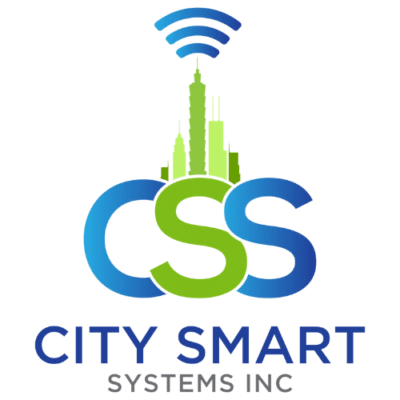light socket security camera
What is Light socket security camera? Read the Details
Light socket security cameras make to screw into a light socket, replacing the light bulb. The cameras monitor your home and keep it secure. It is easy to install and offers various features like two-way audio motion detection, night vision.
Home security is essential because it helps to protect your family and your property from theft, burglary, and other crimes. Light socket security cameras play a vital role in home security by allowing you to monitor your home remotely When you’re away. The cameras provide valuable evidence during a break-in or other security incident.
Light Socket Security Camera Pros and Cons
There are advantages and disadvantages of light socket security cameras. We have selected the essential list.
Pros of light socket cameras
- Light socket cameras are easy to install and require no additional wiring or drilling.
- It makes it blend in with your home’s existing light fixtures and is less noticeable than traditional security cameras.
- Light socket security cameras offer a variety of features, like two-way audio motion detection, night vision.
- You can monitor your home remotely using a smartphone app or web browser.
- Light socket security cameras are generally more affordable than traditional security cameras.
Cons of light socket cameras
- Light socket cameras are limited to the area covered by the light fixture installed, which does not cover the entire room.
- You’ll need to remove the camera if you need to use the light fixture for its intended purpose.
- Light bulb cameras are installed in light fixtures that limit your placement options.
- If there is a power outage, the camera does not function until power is restored.
Some light socket security cameras have limited storage options that require you to purchase additional storage or pay for cloud storage services.
Light Socket Security Camera Features
Light socket security cameras offer features that can vary depending on the model and brand. some standard features that you can consider to find in most light socket security cameras:
- Motion detection: The camera detects movement and triggers recording or alerts.
- Night vision: The camera captures clear footage in low-light or no-light conditions.
- Two-way audio: communication with someone near the camera through a built-in speaker and microphone.
- Remote access: access the camera’s live feed and recorded footage from a smartphone app or web browser.
- Wide-angle lens: captures more of the room or area being monitored.
- High-definition video: This feature provides clear and detailed video footage.
- Cloud storage: Some cameras offer cloud storage options, allowing you to store footage remotely and access it from anywhere.
- Smartphone alerts: This feature sends push notifications to your smartphone when motion is detected or other events occur.
- Scheduling: Some cameras allow you to schedule when they should be active or inactive.
- Integration with smart home devices: Some cameras integrate with other devices, such as smart speakers or lights.
Light Socket Security Camera Buying Tips
When choosing a light socket security camera, here are some factors to consider.
- Video quality: Select the camera that offers high-definition video quality, with a resolution of at least 1080p.
- Field of view: Consider the camera’s field and select one that can cover the area you want to monitor.
- Night vision: If you want to monitor your home at night, look for a camera with good night vision capabilities.
- Motion detection: Choose a reliable camera that send alerts to your smartphone when motion is detected.
- Two-way audio: If you want to communicate with someone near the camera, look for a camera with two-way audio capabilities.
- Remote access: Select a remote camera, allowing you to view live footage and recorded clips from your smartphone or computer.
- Storage options: Consider how the camera stores footage. Some cameras offer local storage options, while others offer cloud storage.
- Price: Light socket security cameras vary in price, so consider your budget when selecting a camera.
- Brand reputation: Look for a camera from a reputable brand with good customer reviews and reliable customer support.
Light Socket Camera Installation Guide
Here are some general steps to follow when installing a light socket security camera.
- Choose the right light fixture: Make sure the light fixture is compatible with the camera. Check the camera’s specifications to ensure it fits properly and is secure.
- Turn off the power: Before installing the camera, turn off the power to the light fixture at the circuit breaker.
- Remove the light bulb from the fixture and set it aside.
- Install the camera: Screw it into the light socket, ensuring it is secure.
- Connect to Wi-Fi: the manufacturer’s instructions to connect the camera to your Wi-Fi network.
- Download the app: Download the manufacturer’s app to your smartphone or tablet.
- Set up the camera: Use the app to set up the camera, including setting up motion detection, scheduling, and other features.
- Test the camera: Turn the power back on and test the camera to ensure it is working correctly.
Adjust settings: Adjust the camera’s settings to optimize performance and meet your needs.
Home Monitoring with Light Socket Cameras
Home monitoring with a light socket security camera provides extra security and peace of mind. Here are some benefits of using a light socket camera for home monitoring.
- Easy installation: Light socket cameras require no additional wiring or drilling and are easy to install.
- Discreet: The cameras are designed to blend in with your home’s existing light fixtures and are less noticeable than traditional security cameras.
- Remote access: You can monitor your home remotely using a smartphone app or web browser, allowing you to check in on your home anytime, anywhere.
- Motion detection: The cameras offer motion detection, triggering recording, or alerts when motion is detected.
- Night vision: The cameras have night vision capabilities, to monitor your home at night or in low-light conditions.
- Two-way audio: The cameras have built-in speakers and microphones, allowing you to communicate with someone near the camera.
- Affordable: Light socket security cameras are generally more affordable than traditional ones.
Preventing Robbery with Light Socket Camera
Light socket security cameras are an effective tool in preventing robbery and keeping your home safe. Here are some ways that light socket cameras can help prevent robbery.
- Deterrence: A security camera can deter potential robbers from targeting your home. The cameras are visible and can serve as a warning to would-be criminals.
- Motion detection: Light socket cameras with motion detection alert you to any suspicious activity around your home, allowing you to take action before a robbery occurs.
- Remote monitoring: You keep an eye on your home from anywhere, giving you peace of mind and the ability to respond quickly if you see any suspicious activity with remote monitoring.
- Two-way audio: Some light socket cameras have two-way audio capabilities, allowing you to communicate with someone near the camera and potentially scare off a would-be robber.
- Evidence: In the event of a robbery, the footage captured by the camera provide valuable evidence for law enforcement and help identify the perpetrator.
- Remote monitoring via a light socket security camera is an effective way to monitor your home from anywhere. Here’s how remote monitoring works with a light socket camera:
- Connect to Wi-Fi: First, you must connect the camera to your home Wi-Fi network. Follow the manufacturer’s instructions to set up the camera and connect it to your network.
- Download the app: Download the manufacturer’s app to your smartphone or tablet. The app lets you access the camera’s live feed and recorded footage.
- View live feed: Once you’ve downloaded the app and connected to the camera, you can view the camera’s live feed from anywhere with an internet connection. You can check on your home anytime and see what’s happening in real-time.
- Receive alerts: Some light socket cameras have motion detection capabilities that trigger alerts when motion is detected. You set up the app to receive alerts on your smartphone or tablet when motion is detected, allowing you to respond quickly if there is any suspicious activity around your home.
Playback recorded footage: You play back recorded footage from the camera. It is helpful if you want to review footage from a specific time or if you need to provide evidence for law enforcement.
Light Socket Camera Placement ideas
Here are some light socket camera placement ideas to consider.
- Entryways: Place the camera near entryways, such as front doors, back doors, and garage doors. It helps you monitor who comes and goes from your home.
- Living areas: Place the camera in living areas, such as the living room or family room, to keep an eye on your home when you’re away.
- Hallways: Place the camera in the hallways to monitor movement throughout your home.
- Staircases: Place the camera near staircases to monitor movement up and down the stairs.
- Basement: Place the camera in the basement to monitor for potential break-ins or suspicious activity.
- Backyard: Place the camera in the backyard to monitor for potential intruders or suspicious activity.
- Driveway: Place the camera near your driveway to monitor for potential break-ins or suspicious activity.
When placing a light socket security camera, it’s essential to consider the camera’s field of view and ensure it covers the area you want to monitor. It’s also essential to make sure the camera is securely installed and not easily accessible to potential intruders.
Keep out-of-sight Light Socket Cameras.
While light socket cameras are made to blend in with your home’s existing light fixtures, there are times when you want to conceal the camera for added security. Here are some tips for concealing a light socket security camera:
- Use a cover: Some manufacturers offer covers or skins that can be placed over the camera to make it less visible. The covers are designed to match the color or style of your light fixture.
- Choose a discreet location: Choose a light fixture in a discreet location, such as a hallway or utility room, where the camera is less likely to be noticeable.
- Use a lampshade: Place a lampshade over the light fixture to conceal the camera. Select a lampshade that matches your home’s style, and ensure it doesn’t obstruct the camera’s field of view.
- Paint the camera: You can paint the camera to match the color of your light fixture or wall. Be sure to use paint that won’t damage the camera or obstruct the lens.
- Use a fake light bulb: Some manufacturers offer fake light bulbs that can be placed in the light fixture to conceal the camera. These bulbs look like actual light bulbs but don’t emit any light.
Optimizing Light Socket Camera Angles
Optimizing the angle of your light socket security camera is essential to ensure that it covers the area you want to monitor and provides the best possible view.
- Test different angles: Before permanently installing the camera, test different angles to find the one that provides the best view. It helps you identify any blind spots or areas not covered by the camera.
- Consider camera height: The camera’s height affects its field of view. Consider the height of the camera when choosing a location and angle.
- Avoid obstructions: Make sure no obstructions, such as furniture or plants, block the camera’s view.
- Adjust tilt and pan: Some light socket cameras have tilted and pan capabilities, allowing you to adjust the camera’s angle remotely. Use these features to fine-tune the camera’s angle and ensure it covers the area you want to monitor.
Consider lighting conditions: Lighting conditions influence the camera’s performance. Ensure the camera is not pointed directly at a light source, which can cause glare or wash out the image.
Customer Experiences with Light Socket Camera
Customers have reported positive experiences with light socket security cameras. Some key benefits of using a light socket camera include:
- Easy installation: Customers report that light socket cameras are easy to install and require no additional wiring or drilling.
- Convenient: Customers can check in on their home at any time, from anywhere, using a smartphone app or web browser.
- Discreet: Customers appreciate that light socket cameras are designed to blend in with their home’s existing light fixtures and are less noticeable than traditional security cameras.
- Effective: Light socket cameras deter potential intruders and provide added security for their homes.
- Affordable: Compared to traditional security cameras, light socket cameras are more affordable and offer a cost-effective solution for home security.
- Reliable: Customers appreciate that light socket cameras offer reliable performance and provide valuable evidence in the event of a break-in or robbery.
Light Socket Camera Durability and Reliability
The durability and reliability of a light socket security camera depend on the manufacturer and model. Many light socket cameras are durable and reliable, with weather resistance and high-quality construction features.
- Weather resistance: If you plan to use the camera outdoors, select a camera that is weather-resistant and withstand exposure to rain, snow, and other harsh weather conditions.
- Construction quality: Pick a camera that made from high-quality materials and has a sturdy construction.
- Warranty: Check the manufacturer’s warranty to see what is covered and for how long. A more extended warranty provides extra peace of mind and protection against defects or malfunctions.
- Customer reviews: Read customer reviews to see what others have experienced with the camera. Look for reviews that mention durability and reliability to understand how well the camera performs over time.
- Brand reputation: Consider the manufacturer’s reputation when evaluating the durability and reliability of a light socket security camera. Look for a reputable brand with a record of producing high-quality, reliable products.
Top light bulb cameras
Several light bulb cameras are available on the market, each with unique features and benefits.
- LIFX Mini White Wi-Fi Smart LED Light Bulb: This light bulb camera offers a 1080p HD camera and two-way audio to monitor your home and communicate with anyone near the camera. It also offers remote control via a smartphone app and is compatible with Amazon Alexa and Google Assistant.
- Sengled Smart LED Multicolor A19 Bulb with Wi-Fi Camera: This light bulb camera offers a 1080p HD camera, two-way audio, motion detection, and night vision capabilities.
- Ring Floodlight Camera: The Ring Floodlight Camera is a popular option for outdoor security. It offers two 3000K floodlights, a 1080p HD camera with two-way audio, motion detection, and night vision capabilities.
- Victure 1080P Wi-Fi Camera LED Bulb: This light bulb camera offers a 1080p HD camera with two-way audio, motion detection, and night vision capabilities. It works with Amazon Alexa and Google Assistant.
- EZVIZ Indoor Wi-Fi Security Camera: The EZVIZ Indoor Wi-Fi Security Camera is a popular option for indoor security. It offers a 1080p HD camera with two-way audio, motion detection, and night vision capabilities. It also offers remote control via a smartphone app and works with Amazon Alexa and Google Assistant.
Wrapping Up
We have focused on remote monitoring via light socket cameras, concealing light socket cameras, optimizing light socket camera angles, customer experiences with light socket cameras, light socket camera durability and reliability, and top light bulb cameras were helpful. If you have any further questions or concerns, feel free to ask.
FAQs About light socket security camera
How do light socket security cameras work?
Light socket security cameras work by replacing a traditional light bulb in a light fixture. It is designed to connect to your home’s Wi-Fi network and control and monitor remotely using a smartphone app or web browser.
Does the light socket camera record?
Yes, most light socket security cameras record video and store it locally on an SD card or in the cloud.
What are the best light socket camera reviews?
The best light socket camera reviews are found on Amazon, Best Buy, and Home Depot websites. Read customer reviews to understand how well the camera performs and any potential issues.
Can I access the footage remotely?
Yes, most light socket security cameras offer remote access via a smartphone app or web browser, allowing you to monitor your home from anywhere.
Are there any monthly fees for using a light socket security camera?
Some light socket security cameras may require a monthly subscription fee for cloud storage or additional features. Be sure to check with the manufacturer for details.
Is there a security camera that looks like a light bulb?
Yes, several light bulb cameras on the market are designed to look like traditional light bulbs.
Does a security camera work when there are no electricity or power outages?
Most light socket security cameras require power and will not work during a power outage. Some models may have backup battery power or other features that allow them to continue operating during an outage.
Can light security cameras be used indoors?
Yes, light socket security cameras can be used indoors and outdoors.
What is the power source for light bulb cameras?
Light bulb cameras are powered by the same electrical source that powers traditional light fixtures.