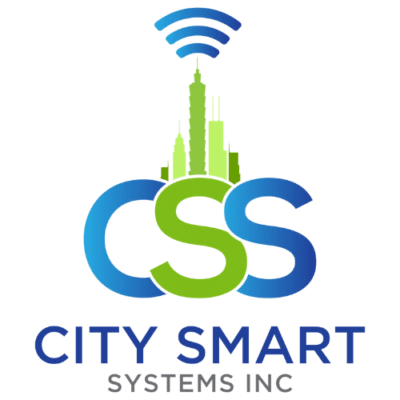No. Regular SD cards aren’t built for continuous use. Use high-endurance cards designed for surveillance systems to avoid failure.
how to choose the right memory card for your security camera
How to Choose the Right Memory Card for Your Security Camera – Top Picks, Tips, and FAQs
Are you worried about losing security footage when you need it most? Selecting the wrong memory card can lead to errors, missing files, or even complete data loss.
Whether you need a high-endurance SD card for 24/7 recording, a weatherproof option for outdoor surveillance, or a budget-friendly card for temporary setups, this guide will help you make the right choice without the guesswork.
In this blog post, we will learn, How to select the right storage size, Why card speed ratings matter, What features make a memory card durable, Troubleshooting tips, and many more.
By the end of this guide, you will know exactly how to pick the best memory card for your security camera.
Let’s get started and make your recordings secure today!
How to Choose the Right Memory Card for Your Security Camera (Step-by-Step Guide)
Learn how to select the best memory card for your security camera. Follow this step-by-step guide to ensure reliable performance, durability, and smooth recording. When it comes to your residential or commercial security camera installation you need proper camera selection. Here is the guide on how to choose the right memory card for your security camera:
Step 1: What Do You Need the Memory Card For?
Ask Yourself These Questions:
- Do you need 24/7 recording? – You will need a high-endurance card built for continuous recording.
- Is it a motion-activated recording? – A medium-size card should work well.
- Is it an indoor or outdoor camera? – Outdoor cameras need weatherproof and durable cards.
Step 2: Pick the Right Storage Size
| Resolution | 32GB | 64GB | 128GB | 256GB |
| 720p (HD) | 2–3 days | 4–7 days | 7–15 days | 20–30 days |
| 1080p (Full HD) | 1–3 days | 4–5 days | 10–15 days | 20–30 days |
| 4K Ultra HD | 6–8 hours | 12–15 hours | 1–2 days | 3–4 days |
Tip: Turn on loop recording so the oldest files are deleted automatically when the card is full.
Step 3: Match the Speed Ratings
- Class 10 (10MB/s): Good for HD videos.
- UHS-I U3 (30MB/s): Best for 4K videos or motion recording.
- V30–V60: Needed for high-speed 4K recording without problems.
Step 4: Look for Durability and Compatibility
- High-Endurance Cards: Built to handle constant recording and overwriting.
- Weatherproof Features: Cards that can resist water, shocks, and heat for outdoor use.
- Compatibility: Check if your camera supports the card’s format (FAT32 or exFAT) and storage size.
Real-Life Examples – Which Card Works Best for Your Setup?
Find the right memory card for your needs home security, outdoor cameras, office systems, or hidden cameras. Select cards based on durability, storage size, and recording reliability
Home Security – Indoor Cameras
- Best Card: SanDisk High Endurance (64GB)
- Why? Affordable, great for HD recording, and supports loop recording.
Outdoor Security – Harsh Weather Conditions
- Best Card: Samsung PRO Endurance (128GB–256GB)
- Why? Tough enough to handle rain, heat, and shocks without damage.
Offices with Multi-Camera Systems
- Best Card: Lexar Professional 667x (128GB)
- Why? The high speed makes it perfect for motion-activated cameras.
Hidden Cameras or Temporary Use
- Best Card: Transcend High Endurance (32GB–64GB)
- Why? Affordable and good for short-term monitoring.
Comparison Table – Top Memory Cards
Explore the best memory cards for security cameras. Compare speed, durability, and performance to find the perfect fit for 24/7 recording, outdoor setups, or budget-friendly options.
| Memory Card | Speed Class | Durability | Best For | Pros | Cons |
| SanDisk High Endurance | UHS-I, Class 10 | 20,000 hours | Indoor/outdoor 24/7 recording | Affordable, 4K-ready, and widely available. | Max size 256GB only. |
| Samsung PRO Endurance | UHS-I, Class 10 | 43,800 hours | Harsh weather and outdoor use | Waterproof, heatproof, and long-lasting. | Slightly more expensive. |
| Lexar Professional 667x | UHS-I, V30 | High-Speed Use | Motion-triggered 4K video | Very fast for high-quality footage. | Not the best for continuous recording. |
| Kingston Canvas Select | UHS-I, Class 10 | Budget-Friendly | Indoor setups and occasional use | Cheap and reliable. | Slower for 4K video. |
| Transcend High Endurance | UHS-I, Class 10 | 10,000 hours | Backup or temporary setups | Affordable and easy to set up. | Shorter lifespan for heavy use. |
Fixing Common Problems
Troubleshoot memory card issues like detection errors, sudden recording stops, or corrupted files. Follow these solutions to keep your security camera running smoothly and reliably.
Problem 1: Memory Card Not Detected
- Solution:
- Format the card using your camera’s menu.
- Update the camera software to the latest version.
- Test the card on another device to make sure it works.
Problem 2: Recording Stops Suddenly
- Solution:
- Use a card with faster speeds (U3 or V30).
- Turn on the loop recording to free up space.
Problem 3: Corrupted Files or Errors
- Solution:
- Use a program like Recuva to recover lost files.
- Replace the card if errors keep happening.
Pro Tips on How to Keep Your Card Working Longer
- Format Regularly: Clear old files every 2–3 months.
- Back-Up Your Data: Use cloud storage or NVR systems for safety.
- Replace Every 2–3 Years: Cards wear out, so update them regularly.
- Avoid Cheap Cards: Always buy from trusted brands to avoid fake products.
Conclusion
Picking the right memory card for your security camera is one of the best ways to keep your recordings safe and your system running smoothly. It’s not just about storage space. It’s about finding a card that’s fast, durable, and reliable under any condition.
This guide has walked you through the important steps, from choosing the right size and speed ratings to checking for durability and compatibility. We have also shared practical tips to prevent errors, fix problems, and maintain your memory cards so they last longer.
No matter what kind of security setup you have, there’s a memory card that fits your needs. You won’t ever have to worry about losing data or missing recordings if you make the correct decision.
FAQs About how to choose the right memory card for your security camera
“Is it possible to install security cameras both indoors and outdoors?”
The best memory cards are SanDisk High Endurance and Samsung PRO Endurance. Both are durable and reliable. It supports 24/7 recording in HD and 4K.
How much storage do I need for my security camera?
For 720p (HD), 64GB lasts 4–7 days. For 1080p (Full HD), it lasts 4–5 days. 4K video needs 64GB for 12–15 hours.
What speed class is best for security cameras?
For smooth recording, use:
- Class 10 for HD videos.
- UHS-I U3 or V30 for 4K and motion-triggered recording.
Do I need a high-endurance memory card?
Yes. High-endurance cards are made for constant recording and last longer than regular cards. They’re perfect for 24/7 use and outdoor cameras.
Why is my memory card not detected?
Format the card in your camera, update the camera software, or test the card on another device. Always format new cards before use.
Why does my camera stop recording suddenly?
The card might be too slow or full. Use a U3 or V30 card and turn on loop recording to automatically clear old files.
How do I fix corrupted files?
Use Recuva or similar tools to recover data. If errors continue, reformat the card or replace it if it’s worn out.
How often should I replace my memory card?
You should replace cards every 2–3 years, especially for continuous recording. Regular formatting can help extend their lifespan.
Are all memory cards weatherproof?
No, not all memory cards are waterproof. Only specific cards, like Samsung PRO Endurance, are waterproof, shockproof, and heatproof perfect for outdoor setups.
Can I use a regular SD card for security cameras?