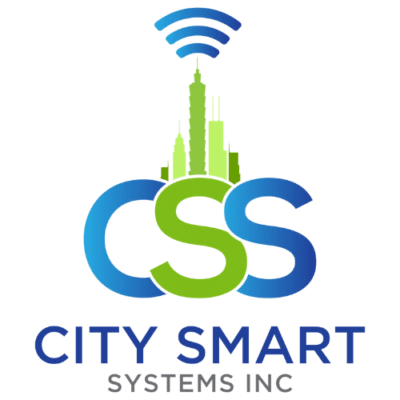does ring work with google home
Does Ring Work with Google Home? Everything You Need to Know
Curious about Does Ring Work with Google Home? The answer is yes, but there are a few limitations. This guide will show you how Ring’s security features like video doorbells and motion alerts. They can connect with Google Home. You will enjoy convenient voice commands and helpful notifications through Google Assistant with this setup.
You will find a complete setup guide here. We will also cover the pros and cons of using Ring with Google. For Google users, we will look at alternatives like Nest Doorbell. Ring and Google Home may offer even better compatibility because of smart home tech advances. This can help keep your home secure and seamlessly connected.
Understanding Ring and Google Home
Ring and Google Home are two popular smart devices that can work together to add convenience and security to your home. See how these systems connect to improve daily routines.
What Is Ring?
Ring is a home security system known for its video doorbells, cameras, and alarms. You can monitor your property remotely using the Ring app on your phone. Ring’s devices send alerts when they detect motion, that’s why so you are always informed about what’s happening around your home. This feature makes it easy to check in on your home from anywhere.
Through live video feeds, Ring gives you direct access to see and hear activity around your property. Ring also works well with other smart home systems, like Amazon Alexa. It allows you to use voice control and set custom alerts. The ring is ideal for any home to boost home security.
What Is Google Home?
Google Home is Google’s smart assistant that lets you control devices in your home through voice commands or the Google Home app. Google Assistant responds to voice commands, so you can easily control lights, adjust the thermostat, and set reminders. Google Home works with a wide range of devices.
Google Home is part of the Google Nest family. It works well with other Google devices to create a simple, connected home experience. You can set routines to automate daily tasks with Google Home.
Does Ring Work with Google Home?
Yes, Ring can work with Google Home, but there are some limitations.
- Compatibility Overview: Ring devices connect to Google Home through Google Assistant, which lets you use basic voice commands for notifications and alerts. You can get motion alerts or status updates on Ring’s devices, though some advanced features may not be available with Google Home.
- Current Limitations: While Ring and Google Home can connect, some features are limited. For example, you can’t view Ring’s live video directly on a Google Nest Hub. More advanced features that work with Amazon Alexa aren’t as fully available with Google Home, so these limitations are worth considering.
How to Connect Ring with Google Home: A Step-by-Step Guide
Follow these steps to easily set up and connect your Ring device with Google Home.
Step 1: Open the Google Home app.
To begin, open the Google Home app on your phone. Ensure both Ring and Google Home devices are connected to the same Wi-Fi network. Once in the app, you will see the main dashboard displaying all connected devices. You will use this layout to control and manage your devices in Google Home so it’s better to become familiar with it.
Step 2: Go to “Add Device” and select “Set up a device.”
Next, go to the “Add Device” option in the app’s menu. When you select it, choose “Set up a device.” You can connect necessary gadgets to your Google Home in this part of the app. Once you have selected “Set up a device,” search for the “Works with Google” option. This list shows devices that can connect with Google Home. Once you find Ring on this list, you are ready to connect.
Step 3: Link the Ring account to Google Home.
After selecting Ring from the “Works with Google” option, the Google Home app will ask you to sign into your Ring account. Enter your Ring login details to allow Google Home to access your Ring devices and respond to basic voice commands. Make sure to complete the sign-in process and confirm that Ring is now linked within the Google Home app.
Step 4: Customize settings within the Google Home app to control Ring.
Once the Ring account is connected, you can adjust settings in the Google Home app to control Ring. Here, you can enable or disable specific notifications, create custom voice commands, and set alert preferences. You can customize how Google Home interacts with your Ring device using this configuration.
Step 5: Confirm the integration and test basic commands
Finally, test the setup by trying a few basic commands with Google Assistant. For example, you might ask Google to check the status of your Ring device or to send a notification if motion is detected. Testing these commands ensures that the integration is working as expected. This last step allows you to confirm that Google Home and Ring work well together. It gives you easy and hands-free control of your home security.
Pros of Using Ring with Google Home
Hands-Free Voice Control: Ring integration with Google Home offers hands-free control through Google Assistant. It allows you to easily check the status of your device or receive alerts.
Centralized Device Management: You can control security and other systems with a single app because Google Home centralizes smart devices, including Ring.
Custom Alerts and Commands: You can customize alerts and instructions with Google Home so that you only get the notifications that are important to you. This helps create a smoother experience.
Cons of Using Ring with Google Home
Limited Feature Access: Compared to Alexa, Google Home’s integration with Ring has some limitations, such as restricted access to live video on Google Nest displays.
Potential Privacy and Technical Issues: Some users may encounter privacy concerns or occasional technical glitches, which can affect how smoothly Ring operates within Google Home.
Alternatives to Ring for Google Home Users
Here are some alternatives for those looking for similar features:
Nest Doorbell: It fully integrates with Google Home. It offers more compatibility for seamless use.
Arlo: A versatile security option with solid support for Google Assistant.
Eufy: It is known for its focus on privacy and strong Google Home integration.
Future of Ring and Google Home Integration
Google Home and Ring may become more compatible as smart home technology advances. The current connection only provides the most basic features on the other hand future updates could allow live video streaming on Google displays, such as the Nest Hub. Growing demand for easier connections may lead Ring and Google to work better together. This could give users simpler control over their smart home devices.
Conclusion
Using Ring with Google Home brings added convenience and control to your home security. Though they have some limitations. Google Assistant provides notifications and hands-free voice commands, but live video and more advanced features could still require your phone.
For those seeking more seamless integration, alternatives like Nest Doorbell can be worth exploring. As smart home tech grows Ring and Google Home could offer even better compatibility. For now, this integration offers a solid step toward a unified smart home experience that keeps your security both accessible and simple.
FAQs About does ring work with google home?
Does Google Home work with the Ring Video Doorbell?
No, Google Home doesn’t work directly with the Ring Video Doorbell for video or notifications. As an Amazon product, Ring integrates better with Alexa. Some third-party options, like IFTTT, can link Ring and Google Home, but they don’t support live video streaming or full features.
What do you need to connect Ring to Google Home?
You will need the Google Home app, the Ring app, and a third-party service like IFTTT to connect Ring to Google Home in any way. However, this setup only allows very basic interactions and won’t enable direct video streaming or notifications on Google Home devices. An Alexa-enabled device is required for full functioning,
How do you connect Ring to Google Home?
You can try connecting Ring to Google Home with IFTTT, a third-party service that links apps and devices. Here’s how:
- Download and install the IFTTT app, then create an account if you don’t already have one.
- Link both your Ring and Google accounts to IFTTT.
- Set up applets in IFTTT for limited functions, like turning on lights when motion is detected, but note that live video and alerts aren’t supported.
Can Google Home and Ring Video Doorbell work together?
Google Home and Ring Video Doorbell have limited compatibility because Ring does not connect directly with Google Home. They can work together for very basic functions if connected through IFTTT, but this does not include live video streaming or direct notifications. If you want complete compatibility, linking Ring with an Amazon Alexa-enabled device is strongly recommended.