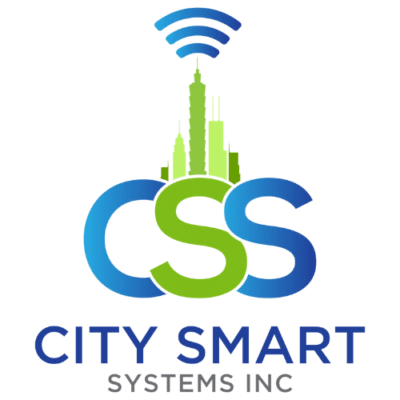best poe security camera system
What The Best PoE Security Camera System 2025 – Ultimate Buyer’s Guide
If you’re searching for the best PoE security camera system, you likely need a reliable, high-quality surveillance solution that won’t suffer from Wi-Fi dropouts or blurry footage. PoE (Power over Ethernet) security cameras offer crystal-clear video and a stable connection, unlike wireless cameras. Additionally, they are easy to install and require only one Ethernet cable for both power and data.
In this guide, we’ll break down the best PoE security camera systems of 2025, covering:
- Top-rated PoE cameras for homes and businesses.
- Pros and cons of PoE systems compared to Wi-Fi cameras.
- Step-by-step installation tips to set up your system easily.
If you need a premium 4K security system or a budget-friendly option, this guide will help you find the right PoE camera system for your needs. Let’s get started!
What is the Best PoE Security Camera System
If you’re looking for the best PoE security camera system that means you need one that delivers high-quality video, reliable connectivity, and easy installation without the headaches of Wi-Fi disruptions. PoE (Power over Ethernet) cameras are designed for long-term security, providing stable, uninterrupted surveillance with a single Ethernet cable for both power and data transmission.
5 Best PoE Security Camera Systems of 2025
After reviewing multiple PoE security camera systems based on video quality, reliability, storage, and ease of installation, Here are the best options for 2025:
1. Lorex 4K PoE Security Camera System
- Why It’s the Best: Ultra HD 4K resolution, powerful night vision, smart motion alerts.
- Best For: Homeowners & businesses looking for high-end security with premium features.
- Pros: Clear video, strong connection, and an easy-to-use app.
- Cons: It is slightly expensive but worth the investment for top-tier security.
2. Reolink RLK16-410B8 16-Channel PoE System
- Why It’s Great: Affordable, plug-and-play setup, strong night vision.
- Best For: It’s budget-friendly that’s why it’s a great choice for those who want a reliable PoE system without spending a lot.
- Pros: Easy installation, great video quality, and remote access.
- Cons: It doesn’t have advanced AI features like high-end models.
3. Swann 8-Channel 4K Ultra HD NVR System
- Why It’s Great: It has many advanced features like AI-powered facial recognition and advanced motion detection.
- Best For: Offices, warehouses, and large properties needing advanced monitoring.
- Pros: Scalable, secure, and packed with smart analytics.
- Cons: Some setup experience is needed to install and configure it correctly.
4. Amcrest 4K PoE Security Camera System
- Why It’s Great: It gives high-resolution video and durable outdoor protection.
- Best For: Home users who want an easy-to-install system with strong video quality.
- Pros: Weatherproof, crystal-clear footage, and mobile app access.
- Cons: You may need an external hard drive to store large video recordings.
5. Annke 4K PoE Security Camera System
- Why It’s Great: 4K Ultra HD video, AI motion detection, and long-range night vision at an affordable price.
- Best For: It is ideal for homeowners and small businesses looking for a budget-friendly PoE security system with advanced features
- Pros: Crystal-clear 4K Ultra HD resolution for detailed video footage.
- Cons: Requires external storage for extended recording history. Does not have two-way audio like some competitors.
Pros and Cons of PoE Security Camera Systems
If you’re considering the best PoE security camera system, you might be wondering about the advantages and Disadvantages. PoE (Power over Ethernet) cameras are known for stable connectivity, superior video quality, and enhanced security. However, like any security system, they come with both pros and cons. Here’s what you need to know before making your decision.
Pros
- No Wi-Fi Interruptions – Security cameras over Ethernet provide a stable connection which ensures your surveillance never drops due to weak Wi-Fi signals.
- Superior Video Quality – A PoE 4K security camera records sharp, high-resolution footage, helping you identify faces, license plates, and details with clarity.
- Single-Cable Setup – One Ethernet cable per camera delivers both power and data. It reduces clutter and simplifies installation.
- Stronger Security – Unlike wireless security cameras, which are prone to hacking, Power over Ethernet cameras operate on a closed network which makes them more secure.
- Scalability & Expandability – Whether you need one camera or a full security system, a PoE NVR or PoE switch lets you add more cameras without Wi-Fi bandwidth limitations.
- 24/7 Recording (Even Without the Internet) – If your Wi-Fi goes down, your PoE security system keeps recording locally via the NVR (Network Video Recorder).
Cons
- Requires Ethernet Wiring – Unlike Wi-Fi security cameras, PoE cameras need physical Ethernet cables, which may require drilling or running wires for larger properties.
- Higher Upfront Cost – A PoE security camera system is more expensive initially than Wi-Fi options because it requires Ethernet cables, a PoE switch, or an NVR. However, it lasts longer and provides more reliability.
- Not Completely Wireless – If you’re looking for a fully wire-free security camera system, PoE is not the best option for you because it requires wired connections.
- May Require Networking Knowledge – Some PoE cameras are plug-and-play, but others may need NVR setup, IP configuration, or remote access settings.
Installation Tips for PoE Security Camera Systems
It’s not a tough job to install a PoE security camera system if you follow these simple steps:
- Decide Where to Place Your Cameras – Think about your entry points and blind spots because these are the areas you want to cover.
- Run Your Ethernet Cables – Plan your cable routes, and make sure you’re using high-quality cables to ensure a stable connection.
- Connect to Your PoE Switch or NVR – This is where the magic happens! Plug in your cameras to the PoE switch or NVR to give them both power and network access.
- Set Up Motion Alerts – Adjust the motion sensitivity so that you only get notified when there’s something important happening (no need for random notifications).
- Test and Adjust – Check that your cameras are positioned well and make sure all features (like night vision and motion detection) are working smoothly.
Final Thoughts
A PoE security camera system is one of the most reliable and effective ways to secure your home or business. PoE cameras offer high-quality surveillance with crystal clear video, stable wired connectivity, and 24/7 monitoring. The best part of this camera is that it provides uninterrupted protection without the risks of Wi-Fi dropouts or interference.
City Smart knows the importance of keeping your home and business safe with simple, hassle-free surveillance. That’s why we offer a wide selection of PoE security solutions designed for both home and business protection.
It delivers stable, wired security for both a 4K PoE camera with ultra-sharp detail and a budget-friendly system. PoE technology ensures long-term reliability and peace of mind.
Take a moment to think about your security needs, budget, and important features. You can be sure your home or business is always protected with the right PoE security system,
FAQs About best poe security camera system
Do You Need Internet for PoE Cameras?
No, PoE cameras do not require an internet connection for recording or local access. They work by transmitting power and data over a single Ethernet cable to a PoE switch or NVR. However, an internet connection is needed for remote viewing or cloud storage.
What is a Wireless PoE Security Camera System?
A wireless PoE security camera system combines PoE cameras with remote access features. While PoE cameras require Ethernet cables for power and data, they can be accessed wirelessly through a mobile app or computer when connected to the internet.
How to Install a PoE Security Camera System?
To install the PoE security camera system, you should follow these steps:
- Select your cameras – Select 1080p, 2K, or 4K PoE cameras.
- Set up a PoE switch or NVR – Connect cameras using Ethernet cables.
- Run and connect cables – Ensure each camera is linked to the PoE switch/NVR.
- Configure settings – Adjust recording preferences and motion detection.
- Test and monitor – Check angles and network connection.
How Much Does a PoE Security Camera System Cost?
Pricing varies based on resolution, number of cameras, and features:
- 2-camera system: $150 – $300
- 4 to 8-camera system: $300 – $800
- 4K high-end system: $800 – $2,500
What Are the Benefits of a 4K PoE Security Camera System?
There are many benefits of a 4K PoE security camera system. Some of the key benefits are listed below:
- Ultra-clear resolution (3840 × 2160 pixels) for detailed footage.
- Better zoom capabilities without loss of quality.
- Ideal for high-security areas like businesses, warehouses, and homes.
Which App Do PoE Security Cameras Use?
Most PoE systems have dedicated apps for remote access:
- Reolink App (Reolink cameras)
- Hik-Connect (Hikvision)
- Amcrest View Pro (Amcrest)
- Lorex Home (Lorex)
These apps allow live viewing, playback, and motion alerts.