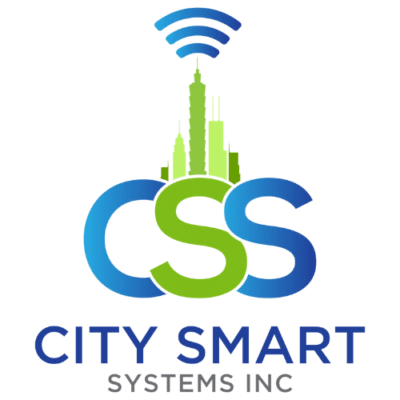Some do, and some don’t. It depends on the model you choose. “Wireless” usually means there are no video cables, but most still need to be plugged in for power. Others run on batteries, which offer more flexibility but those need to be recharged or replaced regularly.
security camera pros and cons
Security Camera Pros and Cons: What to Know Before You Buy
Thinking about getting a security camera? Understanding the security camera pros and cons can help you make a smarter choice.
More people are using cameras to feel safer, protect their property, and stay connected at home or on the go.
But like anything, cameras have their pros and cons. Some give you peace of mind and make life easier, but others can raise privacy worries, cost more to set up, or need regular care.
This guide breaks down the real pros and cons of security cameras, who they’re great for, and a few easy tips to help you get the most from them.
The Pros of Installing Security Cameras
Let’s look at what makes security cameras a smart choice for many homes and businesses.
1. They Help Prevent Crime
A visible camera can make intruders think twice. Most people won’t risk getting caught on video. That alone helps reduce break-ins, theft, and vandalism.
Real example: One homeowner in Texas spotted a car thief before the crime even happened. They saw a motion alert in real time and acted quickly to stop it.
2. You Can Check In Anytime
Smart features let you see live video from your phone at work, on vacation, or even from the next room. You stay connected and in control at all times.
Choose a camera with cloud storage or app access so you can check footage instantly from anywhere.
3. They Give You Solid Evidence
If something does happen, the recorded video gives you proof. Whether it’s a break-in, package theft, or a minor accident, you’ve got backup.
Many users have helped police solve cases just by sharing clear security footage. That’s a huge advantage cameras give you.
4. They Offer Peace of Mind
If you know it will protect your space, it helps you relax. You don’t have to wonder if everything’s okay. You can see it for yourself.
If you live alone, have kids, or often feel uneasy when you’re away, cameras give you that extra peace of mind.
Sometimes peace of mind is the biggest benefit of all.
5. They Make Life Easier
You can confirm deliveries, check on pets, or watch over loved ones without calling home. It’s not just safety, it’s convenience.
Tip: Use indoor smart cams to monitor pets or kids, especially when paired with motion alerts or voice features.
6. They’re Great for Businesses
Cameras can help monitor employees, customers, and store activity. You can check in remotely or review past footage when something feels off.
For small business owners, it’s like being in two places at once—without needing to be on-site 24/7.
7. You Might Get an Insurance Discount
Some insurers offer lower premiums for homes with video surveillance. It’s not guaranteed, but it’s definitely worth asking about.
Over time, your system could help pay for itself just through savings and peace of mind.
The Cons of Security Cameras (Enhanced)
Security cameras can be incredibly helpful, but they do come with a few challenges. Let’s go over what to watch out for.
1. Privacy Issues
Not everyone is comfortable being recorded. Guests, neighbors, or family might feel uneasy if cameras are placed inside or in shared spaces.
Tip: Always select cameras with privacy zones or schedule-based recording to respect personal space while staying secure.
2. They Can Be Pricey Upfront
A full setup including cameras, cloud storage, and possible security camera installation can cost more than expected. While entry-level options are affordable, high-quality systems often require a bigger budget.
If you’re planning multiple cameras or outdoor coverage, be ready for that investment.
3. They Need Maintenance
Cameras need to be cleaned, checked for power and kept up to date from time to time. A misaligned or dead camera can fail you when you need it most.
Quick Tip: Set a monthly reminder to check angles, clean lenses, and test your system’s recording function.
4. Cybersecurity Risks Are Real
If your cameras are connected to Wi-Fi, there’s always a risk of hacking. Cameras need to be cleaned, checked for power and kept up to date from time to time.
This is why it’s essential to use strong passwords and buy from trusted brands that offer firmware updates.
5. They Don’t Replace a Full Security Plan
A camera can record, but it can’t stop a break-in. You still need strong locks, lighting, and maybe an alarm system to complete your setup.
Think of cameras as your eyes not your only line of defense.
6. Laws and Ethics Matter
You can’t point cameras just anywhere. There are rules about recording audio, capturing public areas, and placing indoor cameras. Violating them can get you into legal trouble.
Tip: Always check your local surveillance laws before installing anything, especially if you rent or live in a shared space.
| Pros | Cons |
|---|---|
| Deters theft and break-ins | May raise privacy concerns |
| Real-time remote access | Upfront equipment and setup cost |
| Provides useful video evidence | Requires regular maintenance |
| Peace of mind | Can be vulnerable to hacking |
| Helps manage daily life | Not a full security solution on its own |
| Great for businesses | Legal limitations depending on location |
| Might lower insurance costs | Could give a false sense of security. |
Who Should Consider Security Cameras?
Security cameras can help all kinds of people, not just tech lovers or big businesses.
You should consider getting one if:
- You’re a homeowner and want extra protection.
- You travel a lot or work long hours.
- You’re a renter looking for easy, wireless options.
- You run a small business.
- You care for kids, pets, or elderly family members.
- You get a lot of deliveries and worry about porch theft.
- If any of that sounds like you, a camera might be a smart move.
10 Expert Tips to Use Your Home Security Cameras More Effectively
- Put cameras near doors, garages, and other places where people might come in.
- Install cameras high enough so no one can reach or block them easily.
- Adjust motion settings so your camera doesn’t send alerts for trees or passing cars.
- Add lights near your cameras so they can see better at night.
- Use a strong password and make sure your Wi-Fi is safe.
- Wipe the camera lens now and then so your video stays clear.
- Check for updates in your camera app to keep it working well.
- Hide wires or use wireless cameras so no one can mess with them.
- Put up a sign to let people know they’re being recorded.
- Save any important video clips so you don’t lose them later.”
Conclusion
If you know the security camera pros and cons, it will help you make a better choice. In this post, we looked at their benefits like safety, convenience, and peace of mind as well as a few drawbacks, including cost, privacy, and maintenance.
Now that you’ve seen the real advantages and disadvantages of security cameras so you can decide what works best for your space.
If you need any help with setup or repair then contact City Smart. They offers trusted camera services across New York City.
FAQs About security camera pros and cons
Do security cameras really help?
Yes, security cameras really do help. They can help stop break-ins, cut down on theft, and let you see what’s happening at your home or business when you’re not there. Many people use them for peace of mind, to monitor deliveries, or to keep an eye on loved ones. In many cases, video from cameras has helped catch criminals or settle problems.
What is the disadvantage of using a wireless security camera?
Security cameras help solve problems like theft, trespassing, and property damage. They act as a visible deterrent, provide video evidence during incidents, and allow you to monitor your space remotely. They’re also useful for watching pets, deliveries, or employees in a business setting.
What problems do security cameras solve?
Of course! At City Smart, we genuinely understand the value of having security cameras that can be used both indoors and outdoors. Our wide range of cameras is designed to meet surveillance requirements.
For settings, we offer discreet, powerful options with high-resolution imaging, wide-angle lenses, and excellent performance in low-light conditions. These cameras effortlessly integrate into your surroundings while delivering coverage.
Do wireless security cameras need to be plugged in?