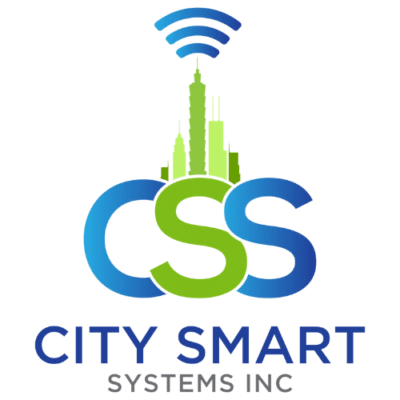On most Windows laptops, the shortcut to turn on Wi-Fi is Fn + F2 or Fn + F3. On Mac, use the Wi-Fi icon in the top-right corner of your screen to turn Wi-Fi on.
how to setup hotel level wifi access control
How to Setup Hotel Level Wi-Fi Access Control: A Complete Guide
To know How to set hotel-level WiFi Access Control is crucial to ensure reliable and secure internet for guests. This post will guide you through the key steps, starting with building a solid network infrastructure and choosing high-quality access points (APs) to handle multiple users without interruptions. We will also cover how to implement central network management, guest authentication systems, and VLANs to separate guest and hotel traffic for better security. By following these steps, hotels can offer fast and secure Wi-Fi to their guests. This not only improves guest satisfaction but also protects the hotel’s data.
Requirements of Set Up Hotel Level Wi-Fi Access Control
Setting up hotel-level Wi-Fi access control requires a strong network infrastructure that supports multiple users simultaneously without compromising security.
- Strong Network Infrastructure: A reliable and scalable network infrastructure is essential to support multiple users simultaneously without affecting security or performance.
- High-Quality Access Points (APs): Install enterprise-grade access points that can handle high traffic and provide strong, consistent coverage throughout the hotel.
- Central Network Management System: You need to use a centralized system to manage all access points and monitor network performance. This allows for easier troubleshooting and adjustments as needed.
- User Authentication Software: Setting up a secure login system for guests is vital to keep the network safe. Using room numbers or personal details ensures that only the right guests can use the Wi-Fi.
- Routers Supporting VLANs (Virtual Local Area Networks): Use routers that support VLANs to segment guest traffic from the hotel’s administrative network, ensuring both security and smooth operations.
- Seamless Transitions Between APs: Ensure the Wi-Fi system allows for seamless transitions between access points so that guests can move throughout the hotel without losing their connection.
- Security and Individualized Access: Each guest should have secure and individualized access to the internet. It prevented unauthorized access to the hotel’s internal network and other guest devices.
Step by Step Guide on How to SetUp Hotel Level WiFi Access Control
Here is a practical, easy-to-follow guide to help you set up Wi-Fi access control for a hotel. Each step is critical to ensure your system is secure and performs well under high demand:
1. Assess Hotel Network Requirements
Start by understanding the hotel’s internet needs. Think about how much bandwidth is needed, how many access points (Wi-Fi routers) you will need and the types of devices guests will use. This helps you choose the right equipment to make sure all guests have a smooth and fast internet connection.
2. Choose Suitable Access Points
Pick Wi-Fi routers (access points) that can handle lots of people using the internet at once. Place these routers in the best spots around the hotel to avoid areas with weak signals (dead zones). You need to Make sure the routers can support multiple devices without slowing down.
3. Implement VLANs
Use VLANs (Virtual Local Area Networks) to separate guest internet traffic from the hotel’s internal systems. This keeps guest data separate and secure. It will protect sensitive information like payment details and hotel operations.
4. Set Up a Centralized Control System
Install a system that lets you control all the Wi-Fi routers from one place. This makes it easy to keep track of performance, fix problems and ensure guests always have a strong connection. Choose software that allows you to monitor and manage the network in real-time, even remotely.
5. Configure Guest Authentication
Set up a system that asks guests to log in before using the Wi-Fi. This could be through a login page where they enter their room number or a password. You can also offer different levels of service, like free basic internet or paid high-speed options.
6. Optimize Bandwidth Management
Limit how much bandwidth each guest can use to make sure everyone gets a fair share of the internet speed. This prevents a few users from slowing down the internet for others. You can also prioritize important activities like video calls or business work.
7. Test the Network
Before guests start using the Wi-Fi, you need to check for any weak spots or problems. Test the network with many devices connected to ensure it performs well even during busy times.
How Does Network Access Control Work?
Network access control (NAC) is a security mechanism that manages who can access the network and what they can do once connected. In a hotel setting, NAC ensures that only authorized guests can connect to the Wi-Fi while keeping unauthorized users out. It also identifies users and devices, determining their access levels. This is done through methods like passwords, room numbers, or a secure login portal. NAC systems also allow administrators to track and manage traffic, isolate threats and monitor usage in real-time. This helps to maintain high security while providing guests with a seamless internet experience.
Importance of Setting Up Hotel Level Wi-Fi Access Control
It is very important to set up hotel-level Wi-Fi access control in today’s hospitality industry. Generally, hotels accommodate hundreds of guests daily, and that’s why providing reliable internet access is essential. It offers clean rooms and good customer service. A properly configured Wi-Fi system ensures that every guest has high-quality internet access, which directly impacts their experience and satisfaction.
Wi-Fi access control is one of the best security solutions that improve your security. Hotels handle a lot of sensitive information such as guest bookings, payment details, etc. That’s why an unsecured network can become a target for cybercriminals. So, if you set up strong Wi-Fi access control, then your hotels can isolate guest traffic from their internal systems.
Benefits of Setting Up Hotel-Level Wi-Fi Access Control
You can set up hotel-level Wi-Fi access control because it offers many benefits for both hotel management and guests. It will improve guest satisfaction and controlling network access ensures smooth, reliable connections while protecting sensitive data. Explore the key advantages of implementing this system and how it improves overall hotel operations.
- Enhanced Security: Setting up Wi-Fi access control helps protect the hotel’s internal network from unauthorized access. It isolates guest traffic from administrative data, reducing the risk of cyberattacks or data breaches.
- Improved Guest Experience: Guests can enjoy seamless, high-speed internet access throughout the hotel. Wi-Fi access control ensures a reliable connection without slowdowns, even during busy times. This dramatically improves guest satisfaction by providing a seamless internet experience.
- Tiered Access Options: Hotels can offer different access levels, such as free basic Wi-Fi and premium high-speed internet. This allows you to generate extra revenue from guests who prefer faster or more secure connections.
- Bandwidth Management: The hotel can ensure fair internet speed distribution across all users by controlling bandwidth. This ensures that every guest uses only a little bandwidth. As a result, everyone can enjoy a smooth and reliable internet experience.
- Scalability and Flexibility: Wi-Fi access control systems can easily expand. This allows them to adjust as the hotel’s needs increase. The system is flexible, allowing for easy expansion of access points or customization of services to meet the hotel’s changing needs.
- Valuable Network Insights: The system provides real-time data on how guests are using the network. This helps hotel management see how the Wi-Fi is being used. They can then make changes to improve the system and better serve guests in the future.
- Better Online Reviews: A well-functioning Wi-Fi system is a critical part of the modern guest experience. It provides secure, fast and reliable internet access, which leads to better online reviews, which can attract more guests and boost your hotel’s reputation.
Conclusion
In conclusion, setting up Wi-Fi access control is important for providing a fast and secure connection to hotel guests. Strong access points and VLANs help keep guest and hotel data separate. This keeps both the guest information and hotel data safe.
A central system makes it easy to monitor the network and guest login ensures only authorized users can connect. This keeps the network secure and running smoothly. This setup not only improves the guest experience but also protects the hotel’s sensitive information.
FAQs About how to setup hotel level wifi access control
How do I connect my hotel Wi-Fi to a switch that requires login?
Here’s a point-by-point version of the instructions:
- Connect your device to the hotel’s Wi-Fi network.
- Open a web browser and the login page should appear automatically.
- Enter the required login details, such as your room number or access code.
If the login page doesn’t appear, try opening a website like “www.google.com” to force it to load.
How to Get Secure Wi-Fi at a Hotel?
To get secure Wi-Fi at a hotel. To avoid any unsafe network, avoid connecting only to the official network. Confirm the correct network name with the front desk to avoid using unsafe networks. For extra security, use a VPN on your device while browsing.
How to connect hotel Wi-Fi when it doesn’t pop up?
If the hotel Wi-Fi doesn’t show, then turn off your Wi-Fi and turn it on again. You can also restart your device or manually search for the network in your Wi-Fi settings. If it still doesn’t work, ask the front desk for help.
How to connect to hotel Wi-Fi on iPhone?
To connect to hotel Wi-Fi on your iPhone, go to Settings and tap Wi-Fi. Choose the hotel’s network and a login page should appear. Enter your room number or code to connect.
What is the shortcut key to turn on Wi-Fi?