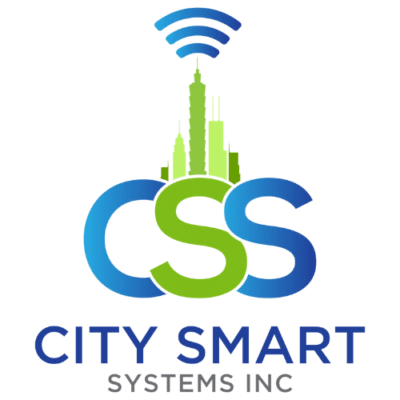Commercial Access Control Systems
Commercial Access Control Systems: The Complete Guide to Security & Smart Access
Is your business truly secure? If you’re still using traditional locks and keys, you might be putting your workplace at risk. Lost keys, unauthorized copies, and outdated lock systems can lead to security issues. That’s why businesses are switching to commercial access control systems because a modern, keyless way to manage entry, protect property, and keep track of who comes and goes.
Businesses can lock and unlock doors remotely with keycards, mobile-based access, fingerprint entry, and cloud-based security. You can track who enters while avoiding the inconvenience of lost keys. Whether you run a small office, a retail store, or a large company, having the right system means stronger security, better access control, and a safer workplace.
This guide covers everything you need to know about commercial access control systems, how they work, their benefits, how to choose the best one, what’s new in business security, and many more. Let’s dive in and find the right solution for your business!
What is a Commercial Access Control System?
A commercial access control system is a security setup that helps businesses control and monitor who can enter their buildings. Unlike traditional locks, which require physical keys, modern access control systems use electronic credentials to grant or deny entry.
Common Types of Access Control Systems
- Keycard & Key Fob Systems – Employees swipe or tap their cards to unlock doors.
- Biometric Access Control – Uses fingerprints, facial recognition, or retina scans.
- Cloud-Based Access Control – Managed remotely via web or mobile apps.
- Mobile-Based Entry – Uses smartphones with NFC, Bluetooth, or digital keys.
- Keypad & PIN Code Entry – Users enter a PIN to unlock doors.
These systems improve security, prevent unauthorized access, and allow businesses to track who comes and goes. Let’s take a closer look at the most popular types of access control.
Types of Commercial Access Control Systems (With Pros & Cons)
Businesses have different security needs, so not every access control system works for everyone. Below are the most common types, along with their benefits and downsides.
1. Keycard & Key Fob Access Systems (RFID-based, affordable but duplicable)
Keycard and key fob access systems use RFID (Radio-Frequency Identification) or magnetic stripe cards to allow entry. Employees tap or swipe their cards to unlock doors.
Pros:
Affordable and easy to install.
Can be used in businesses of any size.
Tracks who enters and exits the building.
Cons:
Less secure – Lost or stolen keycards can be copied.
Businesses must replace and deactivate lost cards.
Example:
A corporate office with 500+ employees uses RFID keycards to allow workers in and out easily while keeping a record of their entries for security.
Best For: Offices, coworking spaces, hotels, and schools.
2. Biometric Access Control (Fingerprint, Facial Recognition, Retina Scan) (Highly secure but costly)
Biometric systems use unique physical features like fingerprints, faces, or eye scans to allow entry.
Pros:
- Very secure – Cannot be lost or copied.
- No need for cards or PIN numbers.
- Provides clear records of who accessed the building.
Cons:
- Expensive to install and maintain.
- Some people may have privacy concerns about using biometric data.
Example:
A bank that stores sensitive financial records uses fingerprint scanners to prevent unauthorized access.
Best For: Banks, data centers, hospitals, and high-security buildings.
3. Cloud-Based Access Control (Remote management, real-time tracking)
A cloud-based access system allows businesses to manage security remotely using a web-based portal or mobile app.
Pros:
- Works for businesses with multiple locations.
- Lets managers monitor security from anywhere.
- Easily connects to cameras and alarms.
Cons:
- Needs an internet connection to work properly.
- Requires a monthly or yearly subscription.
Example:
A nationwide retail chain with 50+ stores uses a cloud-based access system so managers can grant or deny entry remotely.
Best For: Retail stores, corporate offices, and multi-location businesses.
4. Mobile-Based Access Control (Smartphone Access, NFC, Bluetooth) (No need for physical cards, easy to use)
Employees use their smartphones to unlock doors using NFC, Bluetooth, or mobile apps.
Pros:
- No need for keycards – Reduces the risk of lost credentials.
- Allows remote access – Ideal for hybrid work environments.
- Can be combined with two-factor security.
Cons:
- If a phone is lost, access can be at risk.
- Not all devices support NFC or Bluetooth access.
Example:
A tech company replaced RFID keycards with mobile-based access, reducing the number of lost cards and improving security.
Best For: Tech startups, coworking spaces, modern offices.
Key Benefits of Using a Commercial Access Control System
A commercial access control system does more than just lock and unlock doors. It improves security, makes access easier for employees and visitors, and helps businesses keep track of who enters and exits the building. Below are the main benefits of installing an access control system in a workplace.
1. Stronger Security – Stops Unauthorized Entry
Security is one of the biggest reasons businesses switch to modern access control. Unlike regular keys, which can be lost, stolen, or copied, electronic access systems make sure that only approved people can enter.
- Keeps restricted areas secure, such as offices, storage rooms, warehouses, and data centers.
- Stops unauthorized visitors from walking into the building or high-risk areas.
- Lets businesses deactivate lost or stolen credentials instantly, so they don’t become a security risk.
- Records all entries and exits, so businesses can check who accessed a door at any time.
Example:
A bank handling private customer information installed a fingerprint access system to secure its vault and data center. This reduced unauthorized access attempts by 80%, keeping sensitive records safe.
2. Remote Access & Control – Open and Lock Doors from Anywhere
With cloud-based access control, businesses don’t need to be at the office to lock or unlock doors. This is useful for companies with multiple locations or for managers who travel often.
- Owners and security teams can lock/unlock doors remotely using a phone or computer.
- Sends instant alerts if someone tries to open a door without permission.
- Helps companies with multiple locations manage security in one place, without needing a physical key.
- Reduces the need for on-site security staff, saving money while improving convenience.
Example:
A retail chain with over 50 stores switched to cloud-based access control. It allows store managers to unlock storage rooms remotely for deliveries instead of having to be there in person.
3. Easier Employee & Visitor Management – Keep Track of Who Enters and Leaves
Access control systems automatically log who enters and exits which makes it easier for HR teams, security staff, and managers to track attendance and visitors.
- Records when employees arrive and leave, so businesses don’t need manual time tracking.
- Issues temporary entry passes for visitors, contractors, or delivery drivers, keeping guest access secure.
- Provides a clear record of access history, useful for security checks, audits, and investigations.
- Helps during emergencies, as businesses can quickly check who is inside the building.
Example:
A corporate office replaced its manual sign-in sheet with keycard access, allowing HR to track employee work hours automatically while security teams monitored access logs in real-time.
4. Works with Security Cameras, Alarms, and Smart Technology
Modern access control systems connect with other security tools to provide stronger protection. This allows businesses to build a complete security setup that works together smoothly.
- Connects with security cameras to take pictures or video when someone enters.
- Links to alarm systems that sound if someone tries to enter without permission.
- Works with smart locks, motion sensors, and entry alerts to improve security.
- Gives security teams real-time updates when suspicious activity happens.
Example:
A warehouse storing high-value electronics added RFID keycard access with CCTV cameras, so every time someone entered, a video was recorded automatically, helping prevent theft.
5. Grows with Your Business – Works for Small Offices and Large Companies
One of the biggest benefits of access control systems is that they can easily expand as a company grows. Businesses can start with a simple setup and add more entry points, locations, and features later without needing to replace the system.
- Small businesses can start with PIN or keycard access, and then upgrade to biometrics or mobile-based access as they grow.
- Large companies can add more entry points across multiple locations without installing separate systems.
- Cloud-based systems allow businesses to add or remove employees instantly, without extra hardware.
- Flexible permission levels, so different employees get access to different areas.
Example:
A tech startup with 20 employees began with a basic PIN-based system but later switched to smartphone-based access when they expanded to three office locations. It allows employees to use the same credentials across all locations.
Top Commercial Access Control System Providers (2025 Updated)
Selecting the right access control solution provider is important for keeping a business safe and secure. The best provider should be easy to use, reliable, and able to grow with the business. Below are some of the most trusted access control system providers in 2025, each offering different solutions for various business needs.
1. Brivo – Best for Cloud-Based Security
Brivo is a great choice for businesses that want to manage security from anywhere. Since it works through the internet, there is no need for on-site servers. Businesses can control doors, track entry logs, and connect with security cameras all from one platform.
- Fully online system which is great for businesses that need remote access.
- Employees can use their phones to unlock doors, so no need for keycards.
- Tracks all entries and exits in real time, making it easier to monitor security.
- Works well with alarms, video cameras, and visitor check-in systems.
Example:
A large retail company started using Brivo’s online access control system, so store managers could open stockrooms from their phones and check who entered each location.
2. Kisi – Great for Modern Offices & Startups
Kisi is designed for businesses that want a simple and flexible security system. It is popular with startups and modern offices because it allows employees to enter using their smartphones instead of traditional keycards.
- No keycards are needed because employees can unlock doors with their phones.
- Connects with office tools like Google Workspace and Slack.
- Gives different access levels for employees, visitors, and contractors.
- Easy to manage remotely, reducing the need for on-site staff.
Example:
A co-working space started using Kisi’s mobile access system so members could enter with their phones, instead of needing keycards or front desk check-ins.
3. HID Global – Leader in RFID Keycard Access
HID Global is well known for providing secure keycard access systems. Their solutions are used by big companies, schools, hospitals, and government offices that need a safe and organized way to manage building access.
- Provides keycards and fobs that are difficult to copy.
- Allows businesses to use multiple security steps, such as keycards with PINs or fingerprints.
- Works for businesses of any size, from small offices to large campuses.
- Can be used with either online or offline security systems.
Example:
A university switched to HID Global’s keycard system, so students and staff could use one card for building access, library checkouts, and meal payments.
4. Honeywell Access Control – Enterprise-Grade Solutions
Honeywell provides strong security systems for large businesses. Their access control solutions work well for banks, hospitals, government offices, and other industries that need high security. Honeywell also allows businesses to connect their access control with video cameras, alarms, and security monitoring.
- Made for businesses that need advanced security.
- Allows businesses to set different access levels for employees, managers, and visitors.
- Works well with Honeywell’s security cameras and alarms.
- Good for businesses with multiple locations, since it allows remote management.
Example:
A financial company started using Honeywell’s access control system to protect its data centers and executive offices, making sure only approved employees could enter.
5. Salto Systems – Best for Smart Keyless Entry
Salto Systems is a popular choice for businesses that want a keyless entry system. Their products are used in hotels, hospitals, and residential buildings where keyless access makes it easier to manage guests and employees. Instead of keycards, businesses can use digital keys, wireless locks, and smartphone access.
- No need for keycards because users can enter with digital keys or mobile access.
- Wireless locks are easy to install and do not require extra wiring.
- Great for hotels, hospitals, and apartment buildings.
- Works with hotel check-in systems, allowing guests to access rooms with their phones.
Example:
A hotel chain started using Salto Systems’ keyless entry, allowing guests to check in online and use their phones as room keys, reducing the need for front desk visits.
Step-by-Step Installation Process (DIY vs. Professional Installation)
Installing an access control system can be done in two ways, you can set it up yourself (DIY) or hire a professional installer. The choice depends on how big your business is, how secure it needs to be, and how much experience you have with technology.
Things to Do Before Installing an Access Control System
- Decide which doors need access control – Think about main entrances, storage areas, and restricted zones.
- Select the right type of system – Decide whether you need keycards, fingerprint scanners, mobile access, or PIN codes.
- Check if it works with other security systems – Make sure it connects with CCTV, alarms, and security software.
- Set up a secure internet connection – If using a cloud-based system, avoid public Wi-Fi and use a protected network.
- Plan for backup power – A battery or generator helps keep the system running during power cuts.
Installing It Yourself (Best for Small Businesses)
DIY installation works well for small businesses that only need basic security.
- Best for: Small offices, stores, and businesses with a few employees.
- Cost: Around $500 – $2,500 for the system.
- Time required: 1-2 days for setup.
How to Install:
- Place the access readers – Install keycard readers, PIN pads, or fingerprint scanners near doors.
- Connect it to power and Wi-Fi – Set up a secure connection.
- Install and set up the software – Add employees and set their access permissions.
- Test the system – Check if the doors unlock properly and if access logs are recorded.
Example: A small law firm installed a keycard entry system so employees could enter the office without using traditional keys.
Common Mistakes to Avoid (Weak Passwords, Poor Network Security)
Even with a good security system, mistakes can weaken protection. Here are some common errors to avoid.
Using Weak Passwords
🚫 Mistake: Keeping the default password or using something easy to guess.
✅ Fix: Use strong passwords with a mix of letters, numbers, and special characters.
Using an Unsecured Internet Connection
🚫 Mistake: Connecting access control to a public or unprotected Wi-Fi network.
✅ Fix: Use a secure, private network with encryption and firewalls.
Forgetting to Remove Old Users
🚫 Mistake: Employees who no longer work at the company still have access.
✅ Fix: Remove former employees from the system immediately after they leave.
Ignoring Security Alerts
🚫 Mistake: Not checking security logs for failed entry attempts or unusual access times.
✅ Fix: Set up alerts and review logs weekly to spot any security threats.
Example: A retail store ignored security alerts, and a former employee used an old keycard to enter after hours. After fixing the issue, access logs were checked daily to prevent future problems.
How to Keep Your System Working Properly (Regular Maintenance & Updates)
Maintaining your access control system helps keep it secure and prevent technical problems.
Regular Maintenance Tasks
- Check keycard readers and fingerprint scanners – Make sure they work without delay.
- Look at access logs – Check for unusual activity or failed entry attempts.
- Back up security data – Keep a copy of access records in case of system failure.
Keeping Your System Updated
- Turn on automatic updates – This ensures your system always has the latest security patches.
- Upgrade old equipment – If scanners or keypads start malfunctioning, replace them.
- Add extra security layers – Use multi-factor authentication (MFA) for better protection.
Example: A warehouse upgraded its access control system by switching from keycards to mobile-based access. It reduces lost or stolen card issues.
Checking Your System Annually
- Remove old user credentials – Make sure only active employees have access.
- Test backup power – Ensure the system works even during power outages.
- Review security policies – Adjust who has access to different areas as the business grows.
Example: A hospital conducted a security check and found that former employees still had access to restricted areas. After updating permissions, security risks were reduced.
Cost of Commercial Access Control Systems
The cost of a commercial access control system depends on factors like the type of system, number of doors, and ongoing maintenance costs. Choosing the right system helps businesses stay secure while managing costs effectively.
What Affects the Cost of Access Control?
The total cost varies based on these factors:
- Type of System – Keycards, fingerprint scanners, or cloud-based access each have different price ranges.
- Number of Doors – More entry points mean more hardware and installation expenses.
- Maintenance Costs – Cloud-based systems often have monthly fees, while traditional systems may need repairs and upgrades.
- Other Security Features – Adding CCTV, alarms, or smart locks increases costs but improves security.
- Installation Complexity – DIY setups cost less, while hiring a professional ensures a reliable setup.
Cost of Different Access Control Systems
Each type of system comes with its own price range.
- Keycard & PIN Systems – $500 – $3,000 (Affordable but may require keycard replacements).
- Fingerprint & Face Recognition Systems – $3,000 – $10,000 (Highly secure but costs more).
- Cloud-Based Access Control – Subscription-based with lower upfront costs and remote access.
- Mobile-Based Entry – Mid-range cost, removes the need for keycards.
Cost Breakdown Based on Business Size
| Business | Type | Cost |
|---|---|---|
| Small Business | (1-5 doors) | $500 – $3,000 |
| Medium Business | (6-20 doors) | $3,000 – $10,000 |
| Large Business | (20+ doors) | $10,000+ |
Future Trends in Commercial Access Control
The way businesses manage security and access control is changing. Companies are now using smart, efficient, and secure solutions like AI-driven security, mobile entry, biometric authentication, and cloud-based access control. These new methods reduce security risks, improve convenience, and make managing access easier.
1. AI-Powered Access Control & Smart Security Alerts
Security systems are now smarter and can learn from access patterns to prevent unauthorized entry before it happens.
- AI facial recognition allows quick and accurate identity checks.
- Smart systems can spot unusual access attempts and alert security teams.
- Reduces false alarms by understanding normal behavior.
- Adjusts security settings based on risk levels.
How Businesses Can Use This:
- Add AI-powered security cameras that work with access control for real-time monitoring.
- Set up automated alerts for unusual entry attempts.
2. Mobile-Based Entry & NFC/Bluetooth Access
Using smartphones to unlock doors and manage entry is becoming the new standard. This removes the need for physical keycards and fobs.
- No more lost or stolen keycards—access is linked to personal smartphones.
- Works even without an internet connection, ensuring access at all times.
- Can issue digital guest passes for controlled visitor access.
- Easier to manage access permissions from a mobile app.
How Businesses Can Use This:
- Set up mobile access apps for employees to unlock doors using their phones.
- Use two-step verification for added security.
3. Touch-Free Biometric Authentication (Face ID, Eye Scan)
Businesses are replacing PINs and keycards with biometric entry, making access faster, safer, and more secure.
- Face recognition and eye scanning allow hands-free entry.
- Prevents lost or stolen credentials, reducing security risks.
- Improves hygiene, removing the need to touch keypads or swipe cards.
- Ideal for high-security workplaces like banks, healthcare, and research labs.
How Businesses Can Use This:
- Install biometric scanners at high-security entry points.
- Use biometric multi-step authentication for extra protection.
4. Cloud-Based Access Control & Smart Security Integration
Cloud-based security allows businesses to manage access from anywhere and connect with smart security devices for real-time tracking.
- Control entry permissions remotely from a secure cloud dashboard.
- Links with security cameras, alarms, and motion sensors for better monitoring.
- Removes the need for on-site servers, saving space and costs.
- Allows real-time access tracking and reduces security threats.
How Businesses Can Use This:
- Use cloud-based access systems to control multiple locations remotely.
- Connect smart locks, alarms, and cameras for a complete security setup.
Conclusion
Upgrading to commercial access control systems is a smart move for any business. It eliminates security risks, improves access management, and makes daily operations more efficient. Whether you use keycard entry, mobile access, or fingerprint scanning, the right system keeps your workplace secure. It also helps things run smoothly and prepares your business for the future.
As security technology continues to advance, businesses must stay ahead. A commercial gate access control system does more than restrict access because it protects your assets, employees, and business operations. Alongside security.
Good security today prevents bigger problems tomorrow. Don’t wait for a security issue to force a change. So, upgrade your access control system today and secure your business for the future!
FAQs About Commercial Access Control Systems
“Is it possible to install security cameras both indoors and outdoors?”
A commercial access control system is a security setup that decides who can enter a building or certain areas inside it. Instead of regular keys, people use keycards, PIN codes, fingerprints, or even their phones to get in. These systems help keep workplaces safe, track who comes and goes, and work with cameras and alarms for extra protection.
How much does a commercial access control system cost?
The price depends on how many doors need security, the type of system, and extra features like remote access. Here’s a rough estimate:
- Basic system (small setup): $500 – $1,500 per door
- Cloud-based system (remote access): $1,500 – $3,500 per door
- Advanced system (large businesses): $3,000+ per door
Monthly fees: Some systems charge $10 – $50 per door for online management and updates.
What's the best access control system for offices?
The best system depends on your office size and security needs. Here are some good options:
- Kisi – Great for small offices, uses phones as keys.
- Openpath – No-touch entry, works well with apps.
- HID Global – Good for larger companies needing secure keycards.
- Genetec – Best for big businesses with lots of security needs.
A good system should let managers control access from anywhere, work with cameras, and be easy to use.
Can access control work with cameras and alarms?
Yes! Many modern systems connect with security cameras and alarms to make buildings safer. This means:
- You can see who entered a door on camera.
- Alarms can go off if someone tries to enter without permission.
- Security teams can check doors and cameras from their phone or computer.
Systems like Avigilon, Verkada, and Brivo allow businesses to combine door access with video monitoring.
Which industries benefit the most from access control?
Many businesses use access control to keep their workplaces safe and secure. Some of the most common ones include:
- Offices – Keeps out unauthorized visitors and protects company data.
- Hospitals & Clinics – Limits access to patient records and medicine storage.
- Schools & Universities – Ensures only staff and students enter classrooms and dorms.
- Factories & Warehouses – Controls who can enter high-risk areas.
- Stores & Hotels – Protects storage rooms, employees, and valuable items.
From small offices to big companies, access control makes security easier and more reliable.
What types of access control systems are available?
There are different ways businesses can control who enters their building:
Keycards & Fobs – Employees tap a card or small device to enter.
- PIN Codes – People enter a unique number on a keypad.
- Biometrics – Uses fingerprints, face, or eye scans for security.
- Phone Access – Employees unlock doors using a mobile app.
- Cloud-Based Systems – Businesses can manage access remotely.
Many companies mix different options for better security and convenience.
How does a cloud-based access system work?
A cloud-based access system lets businesses control doors and security from anywhere using the internet. This means:
- No need for big servers or extra wiring.
- Managers can add or remove access remotely.
- Automatic updates keep security strong.
- Can connect with cameras, alarms, and visitor check-ins.
What are the main benefits of access control?
Access control makes workplaces safer and more efficient by:
- Keeping out unauthorized people.
- Tracking who enters and exits.
- Replacing physical keys (no more lost or copied keys!).
- Allowing different access levels for employees.
- Letting managers control doors remotely.
Are fingerprint and face scanners safe to use?
Yes! Biometric security (fingerprints, face scans, and eye scans) is very secure because:
- No two fingerprints or faces are the same.
- It’s harder to fake than a keycard or PIN.
- It logs every access attempt for security tracking.
Many businesses also use PIN codes or keycards as a backup in case of technical issues.
How long does it take to set up an access control system?RetryClaude can make mistakes. Please double-check responses.
Setup time depends on how many doors and features are needed:
- Small offices (1-5 doors): 1-3 days
- Medium-sized buildings (5-20 doors): 3-7 days
- Large companies (many doors & integrations): A few weeks
It takes time to install hardware, connect software, and test everything before full use.